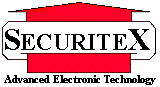|
Electronic Article Surveillance (EAS) system (click here) How to Monitor Your Employees (read here)If you are running a business and you suspect that your employees are taking advantage of your company, we can help! We've included some helpful information below for you: Whether you are considering covert or non-covert, wired, or wireless (Only IDA approved wireless is allowed), all surveillance systems are similar in application. They all consist of a camera which send the video signal to the monitoring station (where you watch the cameras), the means to view the camera, a way to record the video taken from the camera, which type of camera to use and what equipment to use all depends on your environment and application, the venue, your budget, and even your taste. To see what type of camera is best for you, please see our article on "How to Choose the Right Camera." It will compare, Black & White cameras to Color, and Covert Cameras to Non-Covert Cameras. To gain a better understanding of how the entire system works, please read on. Wired & Wireless CamerasDepending on your environment and particular application and the type of structure you're working with, you must first consider what type of camera you would like to use. In short, the options are wired or wireless (Only IDA approved type). While wired cameras have always been the traditional choice of most business owners, wireless cameras are fast catching up as this system is now quite easily available but it also provide a certain level of versatility and convenience that no wired camera can offer. However, with wireless cameras, you must consider the distance the video signal must travel to reach the wireless receiver, and what type of obstructions it will encounter (walls, floors, machinery, etc.). When choosing a camera system, pay special attention to the maximum range of the unit and also the frequency they are operating on. Also, wireless cameras may not work well in shopping malls or other places where other businesses may be using similar cameras for their surveillance systems. Too many cameras in one place may cause severe interference. When using a wired camera, you will run a video cable to your monitoring/ recording station. If you're not familiar with cabling and what to use, you can email to us at sales@securitex.com.sg. Just tell us how far you wish to run the video cable to you recording station and we will be able to recommend the proper cabling for you. Not only can we sell the cable to you in bulk, we will also make sure you have the necessary attachments to hook it up to your cameras. Common attachments include adapters that will allow you to attach a BNC cable to the RCA connector on your camera and also your recorder. Adapters and camera attachment (BNC and RCA plug) typically cost just a couple of dollars. Auto Switchers, Quads processor , & MultiplexerWhen your surveillance system involves the use of more than one cameras, you must also decide if you are going to use either a switcher, quad, or multiplexer to link up all your cameras into your VCR or monitor. Switchers normally cost less depend on their make and model. This equipment will switch between all your cameras. You may either manually select a camera to watch by simply flipping a bypass switch, or allow the switcher to automatically cycle through your cameras. Some advance switchers, may also include alarm hook-ups that will automatically record a certain camera when an alarm goes off. Quads are more expensive than switchers. Quads, unlike switchers, will allow you to simultaneously record & monitor 4 cameras at the same time. It does this by splitting your monitor screen into 4 sections. Similar to switchers, you may manually select a particular camera and put it up to a full screen view. However, only live images may be brought up to full screen view. Multiplexer are the most expensive of the three. Multiplexer allow you to simultaneously record multiple cameras. Unlike quads, multiplexer allow your VCR to record all cameras simultaneously, and in full screen view. To learn or see how this equipment looks like, please visit our Switchers, Quads, and Multiplexer page. Standard & Time Lapse VCRsTime Lapse VCRs or even Digital Video Recorder are similar to regular "household" VCRs except for the fact that they can do 3 very important additional things. 1) They can time & date stamp the recorded tape; 2) They can record for an extended amount of time using a standard tape; and 3) They may have alarm hook-ups that will automatically trigger the recording process when an alarm has been tripped. This feature is commonly used with motion detectors. Either Standard or Time Lapse VCRs may be used with any of our cameras and systems. We recommend that you save yourself some money buy using a standard household VCR, unless you wish to use a special feature that only a Time Lapse VCR can offer. Mainly, Time Lapse VCRs differ by the amount of time they can record on a single tape. This is done mostly by manipulating the number of frames per minute that the VCR uses to record the video. TVs & MonitorsStandard Televisions are similar to video monitors, except that TVs also have a built in tuner and typically offer a lower picture resolution to that of a dedicated monitor. In many cases, you can save money by using a standard TV rather than purchasing a dedicated security monitor. Remote Video Monitoring System (RVMS) Remote Video Monitoring allows you to watch your cameras remotely, and in real time, from another location. This may be done by "calling into" the cameras over standard phone lines using your computer's modem to another computer which have a RVMS interface PCI card install with a camera attach. All this may be done very simply, and at a very surprisingly low price. RMVS can be use to watch your employees, business (es), warehouses etc, from afar or from the comfort of your home or headquarters. For Article, Merchandise surveillance system and Electronic Article Surveillance system click here. Content on this site
© 1996 - 2011 Securitex Electronic Systems Engineering. All rights reserved.
SecureCiti International is a
subsidiary of Securitex Electronic Systems Engineering
|